
I’ve been a Garmin watch owner for well over 10+ years. My first Garmin was the Forerunner 305, before working my way through the various models, my most recent being the Fenix series.
Last year, I was gifted an Apple Watch. So as a runner, how have I found the transition from Garmin to Apple? Here are my impressions after the first 3 months using Apple Watch as a running watch.

The Rings
Apple utilises three rings as part of its activity tracking system. The ‘Move‘ ring, the ‘Exercise‘ ring and the ‘Stand‘ ring. Here’s a breakdown of each one and how they work:
- Move Ring – tracks the number of calories you burn during the day, based on your heart rate, the device’s accelerometer and any exercise you perform. As you move, the ring fills up to a customised goal you set (in calories or KJ)
- Exercise Ring – monitors the amount of time spent engaging in physical activity at or above a brisk walk. It uses an algorithm based on your heart rate and movement patterns to identify when you are exercising and counts that time towards completing the ring. The goal is typically set at 30 mins.
- Stand Ring – this ring encourages you to stand and move around periodically throughout the day to reduce sedentary behaviour. If you have been sitting for too long, the watch reminds you to stand up and move around to ‘complete’ the hour. Once you have stood and moved for one minute within an hour, that hour is marked as complete.
Perhaps the novelty will eventually wear off, but I find the rings a great motivation to keep myself moving throughout the day. As an office worker, the ‘Stand’ ring in particular has been useful as it will generally ping me at least once a day to stand up.
As a Garmin user, I was used to having steps visible on my watch face and the rings have replaced that as a metric to gauge how active I’ve been throughout the day. Steps are still measured, but to access them requires navigating through a couple of screens. There’s no ‘native’ way of displaying your steps on your watch face.
Apple Watch – Phone integration
The integration with the iPhone, as you’d expect, is a lot ‘richer’ with Apple Watch than Garmin.
Notifications on Garmin were pretty much a message popping up mirroring what was on your phone. On the Apple Watch, you can reply or give a thumbs up to text messages. You can answer phone calls and talk Dick Tracey style into your watch. You can summon Siri to ask about the weather, you can pay for things using Apple Pay.
When you lose your phone somewhere in your house, the button to trigger an alert from your phone is much easier to access.
Apple Watch – Battery Life
Garmin’s battery life is far superior to Apple Watch. I would only need to charge my Garmin once or twice a week depending on how many times I ran, whereas Apple Watch you need to charge almost every day. This was an adjustment but I’m now in a routine where I charge it at my desk. It typically takes around 45-60 minutes to charge.
If you are planning on using it for a marathon, I’d recommend doing some testing as battery life varies depending on the model, age, and whether you are using other features (streaming music via Bluetooth, etc).
Apple Watch – Workouts
Now as a runner, the most important feature – how does it perform when tracking runs? Here are my initial observations:
- I felt Apple Watch measured my heart rate more accurately than Garmin, particularly on slower runs. I suspect my Garmin was more susceptible to cadence lock, reporting a higher heart rate than I measured manually.
- Apple Watch displays a ‘rolling km’ pace on the default screen which is a handy metric
- If you start a workout, you cannot abandon or discard it like on Garmin watches. Your option is to save it, go into Apple Fitness (and Strava) and delete it.
- If you accidentally tap “End” to finish a workout, there’s no confirmation nor is there any way of resuming.
- Apple Fitness reported my V02 3-4 points lower than Garmin
Apple Watch – Default screens
Without customisation, here are the screens you’ll see during a run:
Screen 1
- Elapsed time
- Heart rate
- Rolling km pace
- Average pace
- Distance

Screen 2
- Steps per meter cadence
- Stride length
- GCT – Ground Contact Time (the estimated time your foot spends in contact with the ground)
- Vert Osc – the amount your torso moves vertically with each step

Screen 3
- Heart rate zone (1-5)
- Current Heart Rate
- Time in Current Heart Rate zone
- Average HR (BPM)

Screen 4
- Split time (default as the current KM)
- Split pace
- Split distance
- Current Heart Rate

Screen 5
- Altitude chart
- Altitude gained
- Current Altitude

Screen 6
- Exercise rings

Summary screens (post run)
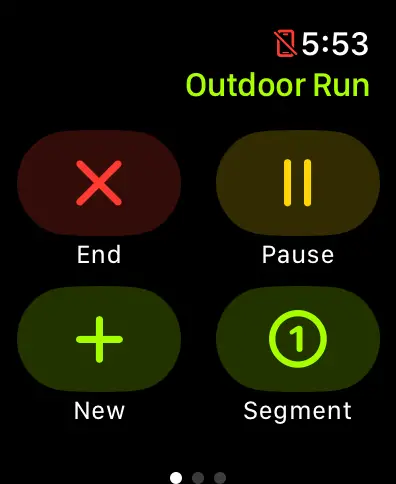
Apple Watch – Customise Workout screen
The fields on the first two screens can be customised:
- Tap Workout
- Tap the three dots next to “Outdoor Run”
- Scroll down to “Preferences”
- Tap “Outdoor Run Workout Views”
- Tap the Pencil
- Choose from the following:
- Altitude (gained)
- Altitude (current)
- Cadence
- Average Cadence
- Active Calories
- Total Calories
- Segment Active Calories
- Segment Total Calories
- Distance (Total)
- Distance (Segment)
- Distance (Split)
- Duration
- Dutation (Split)
- GCT – Ground Contact Time
- GCT (Average)
- Heart Rate
- Max Heart Rate
- Average Heart Rate
- Current Pace
- Average Pace
- Rolling KM Pace
- Segment Pace
- Split Pace
- Fastest KM
- Power
- Average Power (Watts)
- Stride Length
- Average Stride Length
- Verticle Oscillation
- Average Vertical Oscillation
Apple Watch – Tips for Garmin users
- When you start a workout, the watch counts down from 3 before starting. This was particularly annoying when trying to start the timer to syncronise with the start of a race.
Tip: you can skip the countdown and start immediately by tapping the screen - Stopping or pausing a work – you swipe right and tap Pause or End.
Tip: You can press both buttons on the right hand side simultaneously to Pause and resume a workout
Conclusion
In conclusion, the switch to Apple Watch has been a good one for me – only because the watch/phone experience is much richer.
If I were using a watch purely for running, I’d rate the Garmin ahead. I prefer the Garmin’s physical buttons – they are easier to push and they make the screens easier to navigate. I’d also have less anxiety using it for longer runs (half-marathons, marathons).
But if you are a runner, you’ll find both watches do a great job.
